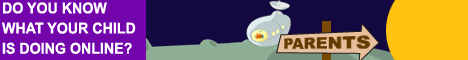Online Safety and Digital Information – Growing Up & Staying Safe

Online Safety – Useful Links
At Wellfield Academy On-line Safety is an important part of our school ethos.
As technology is playing a bigger part in our students’ lives, we now need to ensure they are aware of the risks involved and are being safe when using the internet. We educate our students via the curriculum and year / house assemblies on the important of being safe online.
Our On-line Safety page is dedicated to providing information and advice for parents and students about keeping safe online.
The Parents’ Guide to Teaching your Teen Online Safety
Keeping your teen safe online is near the top of the worry list for parents today. Kids do everything online, from learning to socialising, gaming to shopping. For teens, learning how to recognise the risks and protect themselves is a life skill they’ll need for years to come. The first step to keeping teens safe online is to know what your child is actually doing online. Rather than banning it, you need to engage with it. Even if they’ve told you what apps they’re on, it can easily go over your head if you’re not in the know.
See the The Parents’ Guide to Teaching your Teen Online Safety website for a run-down of the main online platforms that teens are using at the moment.
Vodaphone Digital Parenting
Live a happy and safe digital life. Protecting your child in their digital world might sometimes feel like a long and complicated journey. But it doesn’t have to.
See the Vodaphone Digital Parenting website for advice and resources.
Parent Zone
On the Parent Zone website you can discover all our resources for families, to help them meet the challenges of the digital age. From internet safety magazines and online training, to parent guides on the latest digital trends and platforms, you can find advice and support here.
Think U Know
The internet has changed all of our lives, and your child has grown up during this change. Many of the things that confuse, baffle or even scare us, are part of the everyday for them. For many of us, this can all be a bit too much. Whether you’re a technophobe or a technophile, it’s still likely that you’ll be playing catch-up with the way your child is using the internet.
The Think U Know website aims to make online parenting simple.
Childnet International
Whether you’re puzzled by parental controls or would like to get knowledgeable about gaming, the Childnet International website can help. We all know that it can sometimes be challenging to keep up to speed with what children and young people are doing online. On this page you’ll find a whole host of useful ways to help keep your child safe.
KEEP IT PRIVATE
When you are chatting to people or posting things online make sure you keep your own and other people’s personal information private.
If you have created your own online space, profile or website, make sure it’s set to private so that you can control who can view your thoughts, ideas, images and videos.
Bear in mind that future academic institutions and employers may search for you online to see if you are the right person for them.
KEEP IT COOL
If you or someone you know is being bullied online or via a mobile phone, you have a right not to have to deal with it on your own.
It’s important you save the messages or conversations, or make a note of the website address and show an adult you can trust to help resolve the situation.
Remember not to accept this kind of behaviour – from anyone – online or offline.
KEEP IT LEGAL
Be aware of the legal consequences of your online activities.
Illegal activities included downloading copyrighted music or film, and harassing other people online.
You are not anonymous online and things can get traced back to you.
KEEP IN MIND
Not everything you see nor everyone you meet online is reliable.
People you have only met online are strangers, no matter how long you have been talking to them or how friendly they are. Because meeting up with these people can be dangerous only do so worth your parents’ or carers’ permission, and even then only when they can be present. If you only go with your friends you risk putting them in danger too.
Anyone can put or say virtually anything on the Internet so remember that not everything is true; make sure you compare information with other websites, books and by talking to people before you believe it.
KEEP IN CONTROL
Adults who go online to chat to young people and arrange to meet up in order to have sex are breaking the law.
If you have met with someone online and conversations with that person are making you uncomfortable tell an adult. You can report it to the police.
All reports are taken seriously and a police officer will contact you to help sort the problem out.
KEEP IT SAFE
Don’t give out your mobile number to people you don’t know. Keep your security code or PIN number private.
Find out the serial number of your phone (imei) by typing *#06# and keep this 15 digit number safe. If your phone gets lost or stolen you can ring 08701 123 123 to get it blocked. This will stop people from using your lost or stolen handset.
Keep your mobile hidden when you’re on the street-that way it is less likely to get stolen.
KEEP IT IN CONTROL
If you start getting texts that upset or annoy you, don’t reply. Keep a record and report the texts to an adult or your network operator. In serious cases an adult can help you report it the police.
You are in control of what you receive by Bluetooth. Think before accepting messages or files from other phones and be aware that forwarding messages to other people may have serious consequences. It could be hurtful to others, or even illegal.
KEEP IT LEGAL
If you receive a rude or embarrassing image or text about someone don’t pass it on. Distributing sexual pictures of other young people by mobile phone is illegal. If you receive something like this, do not forward it and tell an adult immediately.
KEEP YOUR MATES SAFE
Think before you send a picture or video from your phone and always ask your friend’s permission before taking a picture of them.
Once you have sent a picture from your phone you have lost control of it and it could easily be copied, changed, or used elsewhere online.
Respect the privacy of your friends; don’t give out their numbers without their permission.
Create your own widget to express your online digital citizenship values and wishes for yourself, your friends and your world at: www.digizen.org
KEEP A RECORD
If you are uncomfortable about any images or messages you get sent on your mobile, then keep a record of them. They may be used as evidence. Contact your mobile operator if you are receiving nuisance calls to see what they can do to help.
- O2: 0870 5214 000 or ncb@02.com
- Vodafone: Call customer services on 191 from a Vodafone phone or on any other phone call 08700 700 191 for Pay Monthly customers or on 08700 776 655 for Pay As You Go customers.
- Three: Call 333 from a phone, or 08707 330 333
- Orange: Call 450 on an Orange phone or 07973 100 450 for Pay As You Go customers; call 150 from an orange phone or 07973 100 150 for Pay Monthly customers
- T-Mobile: Call customer services on 150 from your T-Mobile or on 0845 412 5000 from a landline, or email using the “how to contact us” section of the T-Mobile website at www.t-mobile.co.uk
Advice… Help… Report…

If you are concerned about something that may have happened while online, you can click the CEOP button and get advice, help or report it. If you are in immediate danger or want urgent help call 999 or contact your local police. You are doing the right thing and by taking this action you may not only help yourself but also help make other people safer as well.
http://www.thinkuknow.co.uk/parents
When logged into facebook
You may report abuse by using the proper “Report” link that appears next to many pieces of content on the site. You may also report another user by using the “Report/Block” link that appears at the bottom of a user’s profile page. If this does not resolve the issue, we suggest that you block the person by listing his or her name in the “Blocking People” box that appears at the bottom of the Privacy page.
If you have already blocked an offender or have been blocked by an offender posting abusive content, please have another user report the abusive content or the offender through the one of the various “Report” links available on the site.
Below is a link that you will be able to access from home and NOT in school. It has a whole list of information for you to read through, and REMEMBER teachers are here to listen as well if you are not comfortable reporting abuse online.
Cyberbullying: Advice for Teens
The Digizen website provides information for educators, parents, carers, and young people. It is used to strengthen their awareness and understanding of what digital citizenship is and encourages users of technology to be and become responsible DIGItal citiZENS. It shares specific advice and resources on issues such as social networking and cyberbullying and how these relate to and affect their own and other people’s online experiences and behaviours.